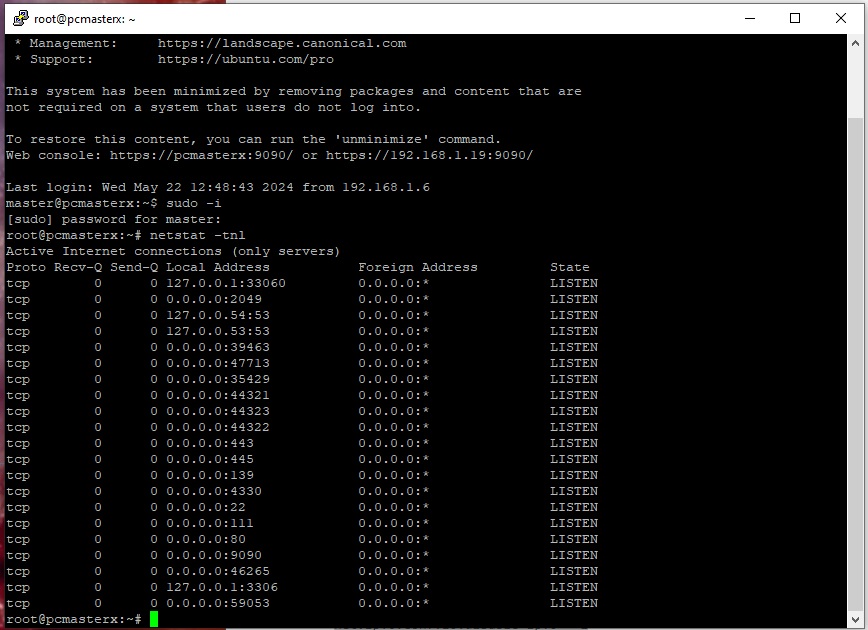Disable IPv6 on Ubuntu Server Permanently
Disable IPv6 on Ubuntu Server Permanently
To check the settings on the server install:
sudo apt install net-tools And run:
netstat -tnl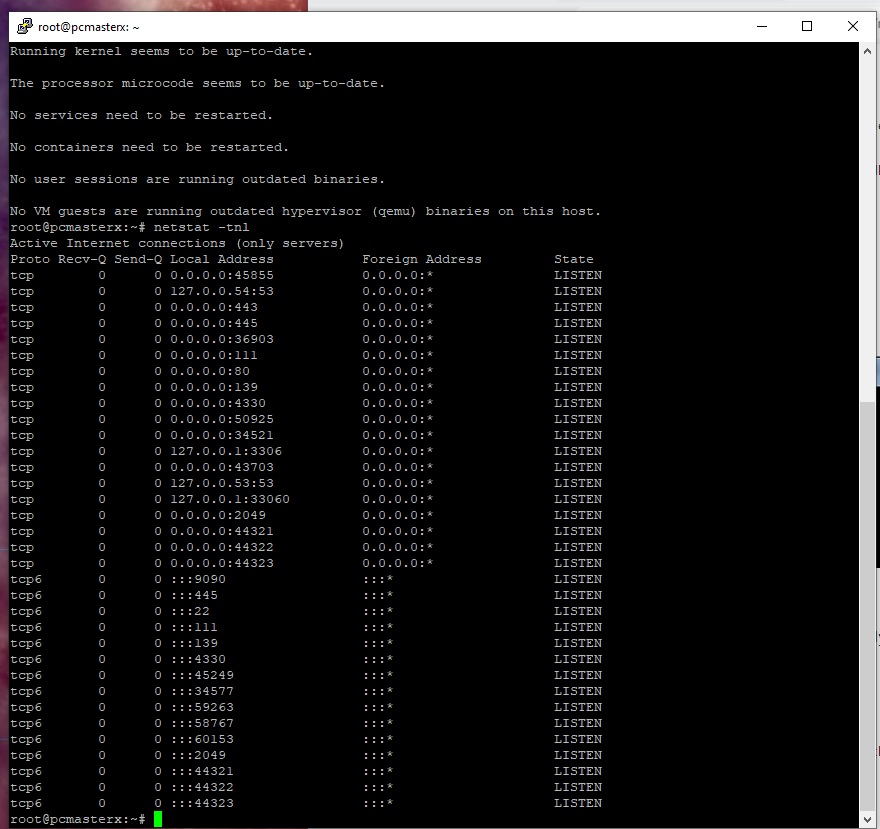
In a situation where ipv6 is not turned off, you should get something similar...
Disable procedure ipv6:
First edit:
sudo nano /etc/default/grubby changing the following lines:
GRUB_CMDLINE_LINUX_DEFAULT=""
GRUB_CMDLINE_LINUX=""They will change them to:
GRUB_CMDLINE_LINUX_DEFAULT="ipv6.disable=1"
GRUB_CMDLINE_LINUX="ipv6.disable=1"Next, run:
update-grubThe next step disabling IPv6 via sysctl settings
In order to make the above sysctl changes permanent.
The following file needs to be changed:
sudo nano /etc/sysctl.confThen add the content below in the file and save:
net.ipv6.conf.all.disable_ipv6=1
net.ipv6.conf.default.disable_ipv6=1
net.ipv6.conf.lo.disable_ipv6 = 1In order for everything to be as it should be, it is necessary to restart the server.
rebootMethod to Disable IPv6 on ARM Ubuntu Server 24.04 on Orange Pi ...
Blacklisting the IPv6 Kernel Module edit:
sudo nano /etc/modprobe.d/blacklist.confAdd the following lines:
# Disable IPv6
blacklist ipv6In order for everything to be as it should be, it is necessary to restart the server.
rebootEnter the command again:
netstat -tnlYou should get something similar: